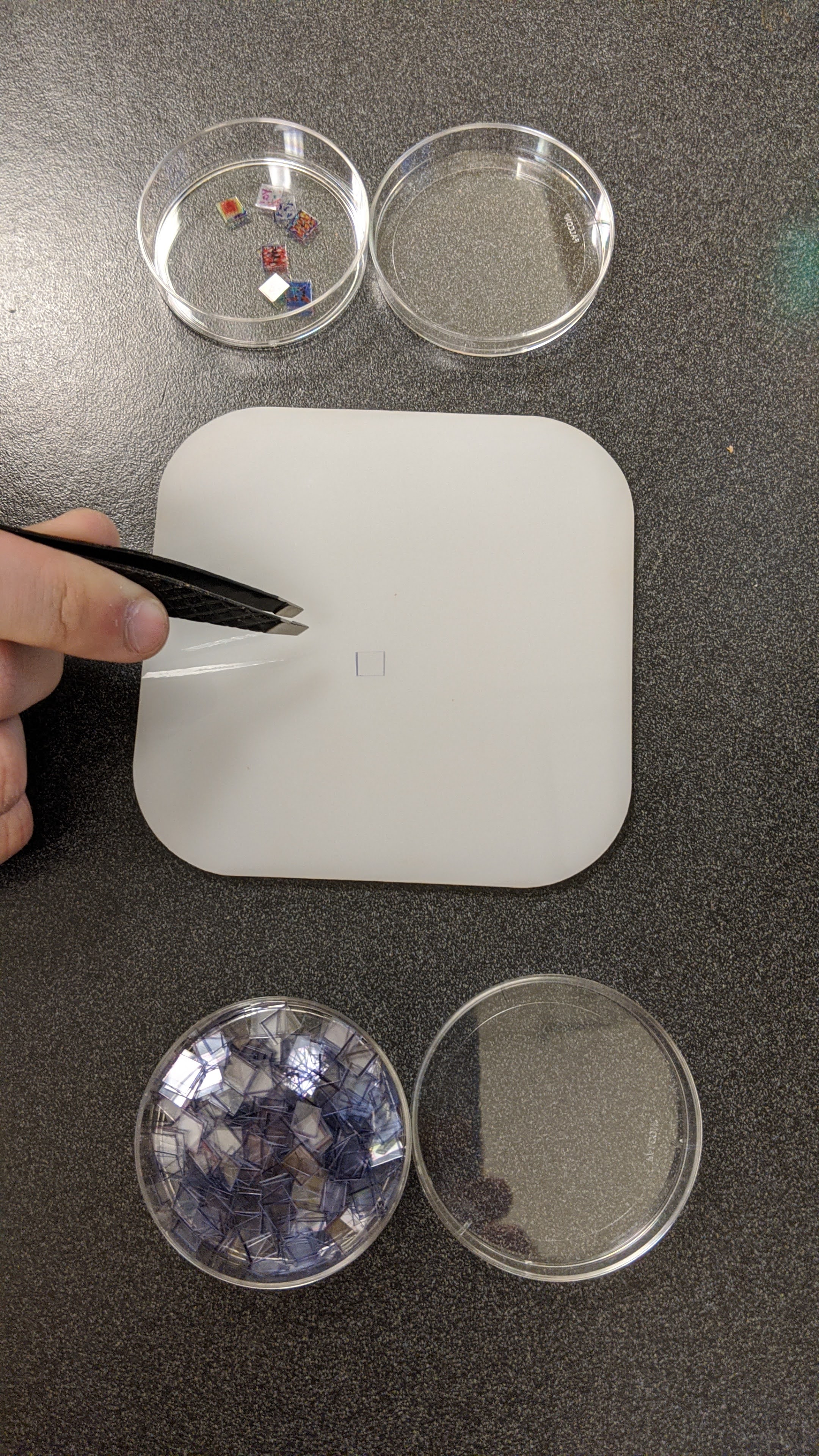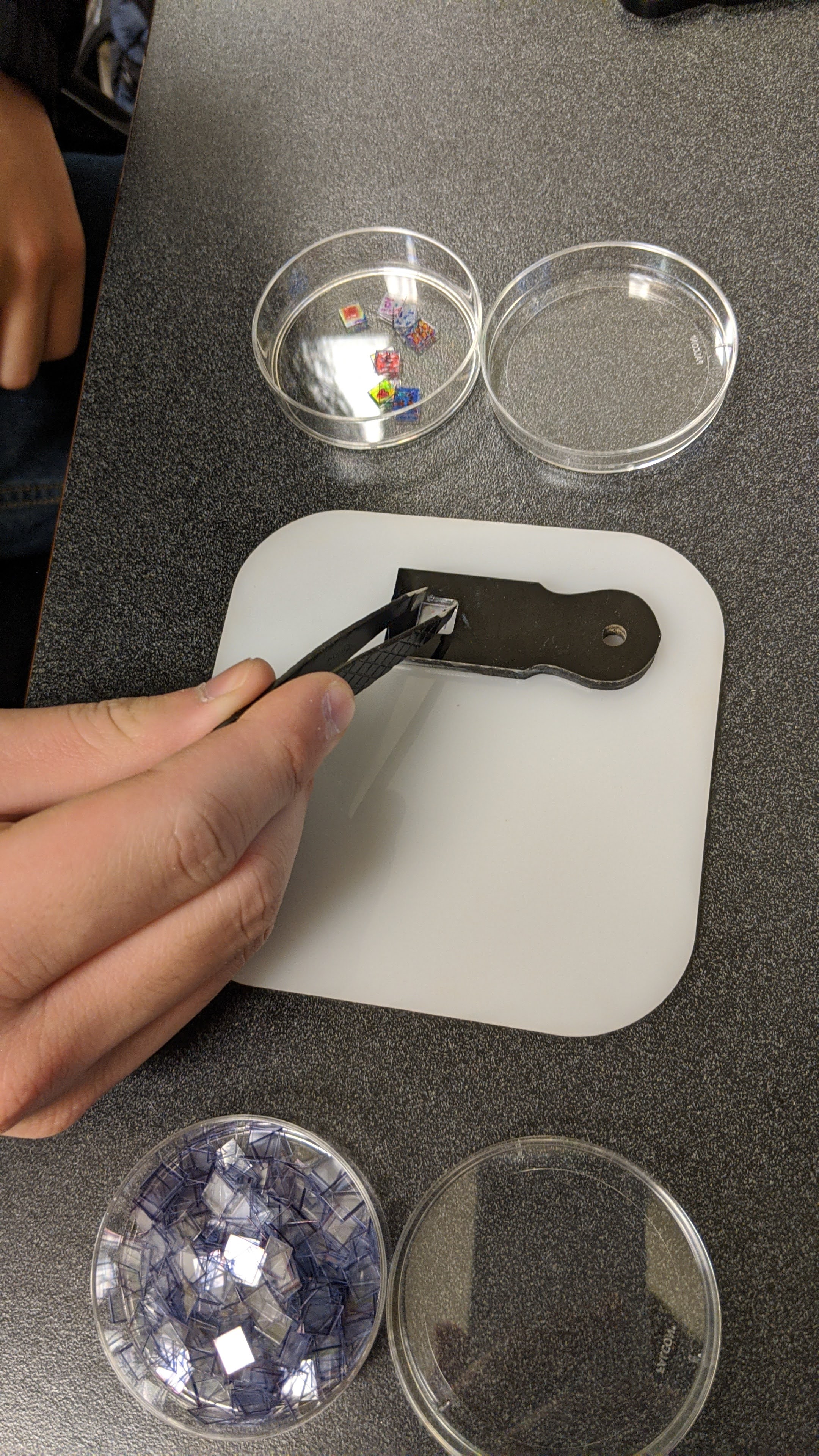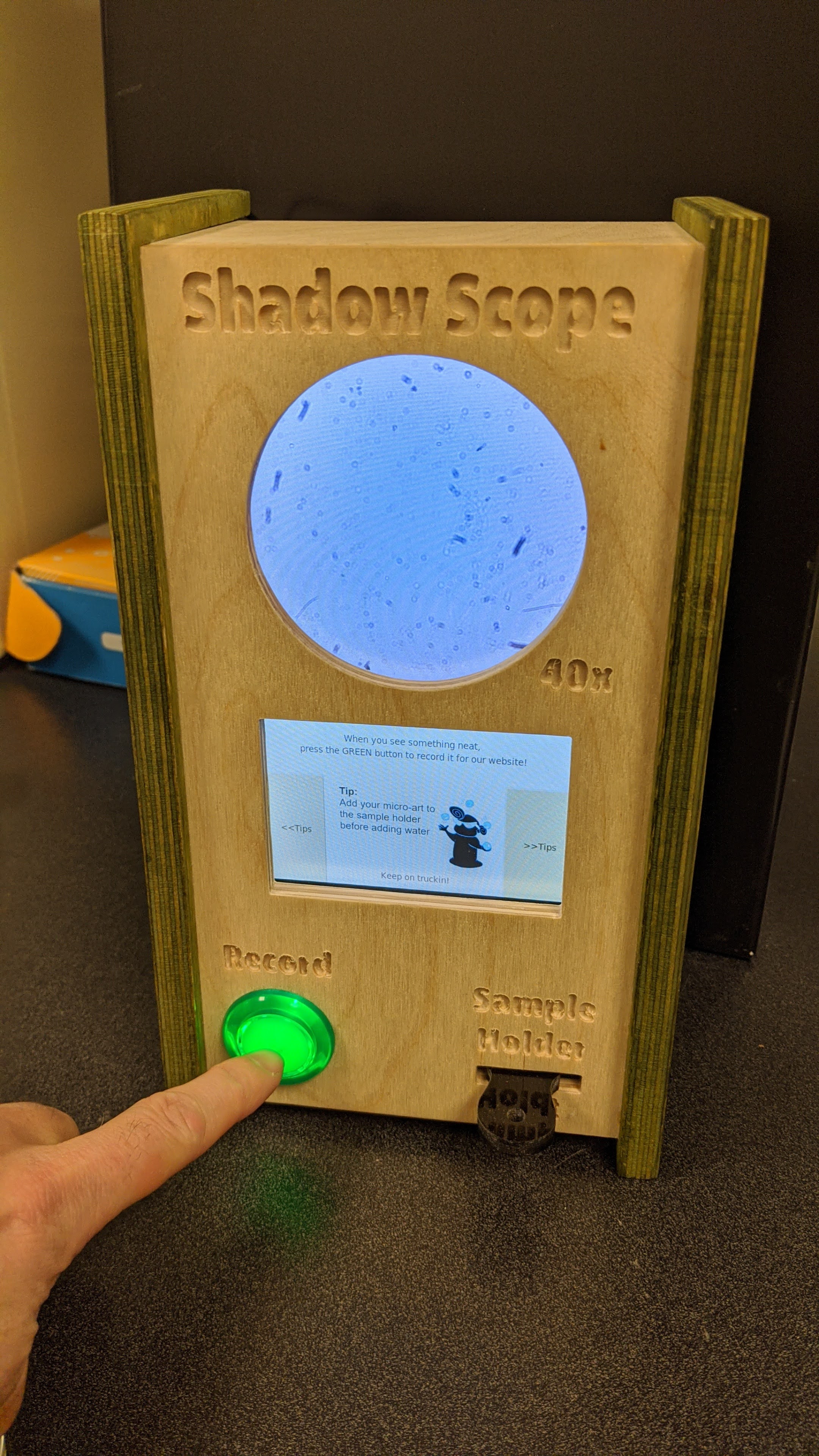To turn on the Shadow Scope (if it's not already), click the power button on the bottom!

It takes only about 30 sec. to start.

Now, you need to locate the sample holder to put your sample slide in:
Choose a slide, either already drawn on or a new, clear slide.
If you picked a clear slide, draw a micro-art on it!
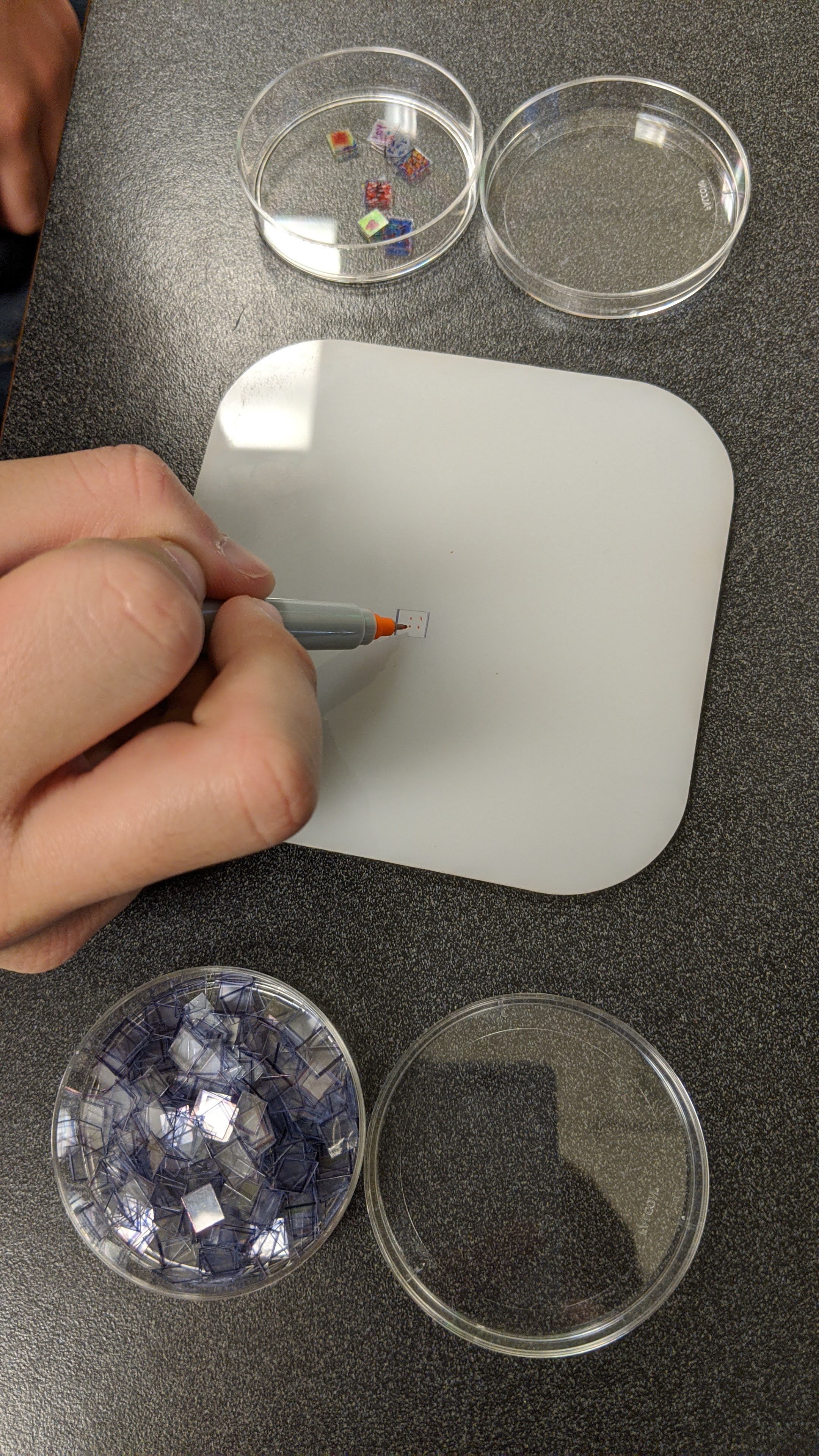
To help you put micro-art in the sample holder you can use the tweezers provided.
If you'd like, use the pipette to:
1. put pond/sample water into your sample holder with micro-art.
2. put pond/sample water into your sample holder without micro-art.
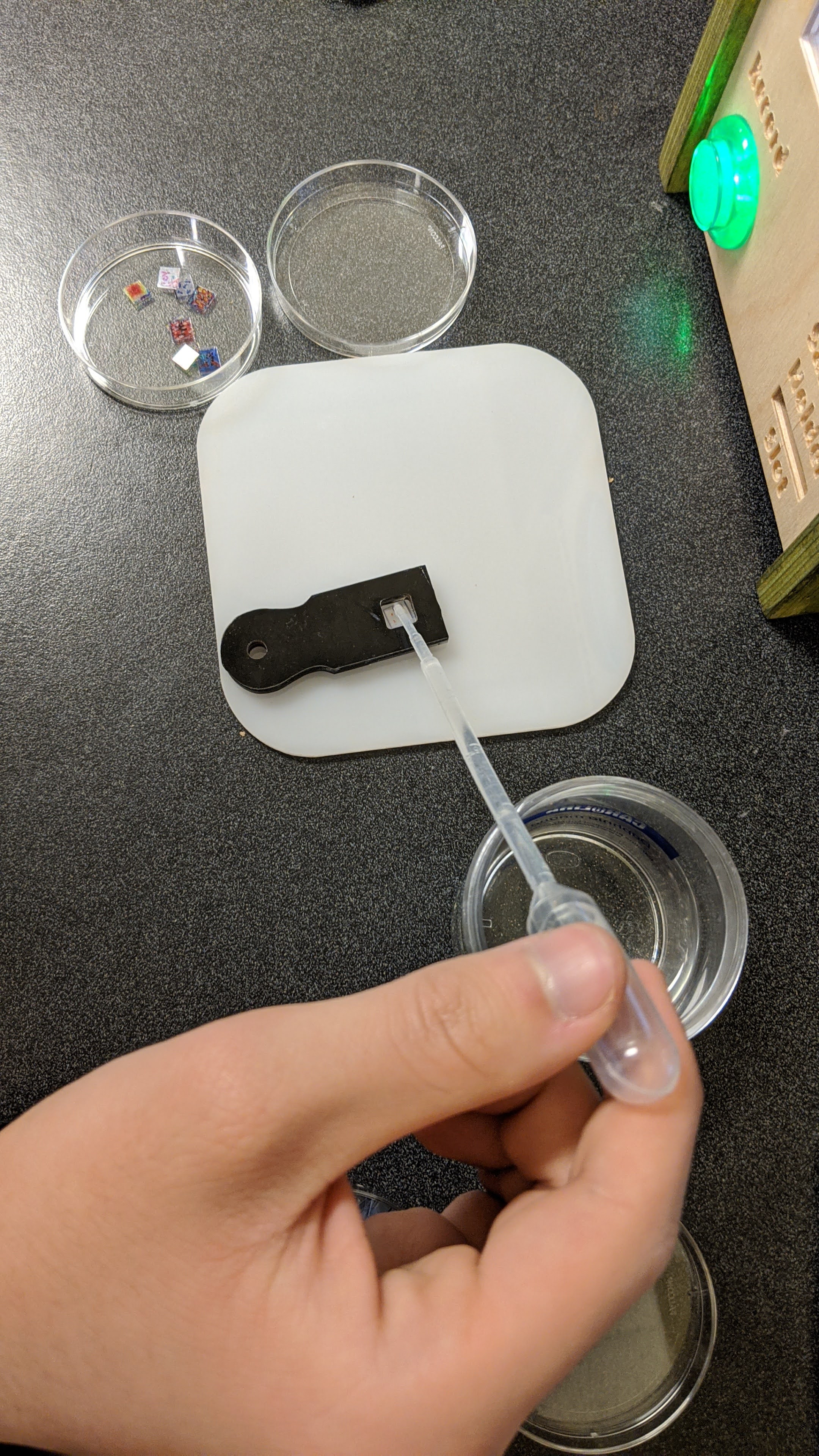
Insert the sample holder into the Sample Holder slot on the Shadow Scope.
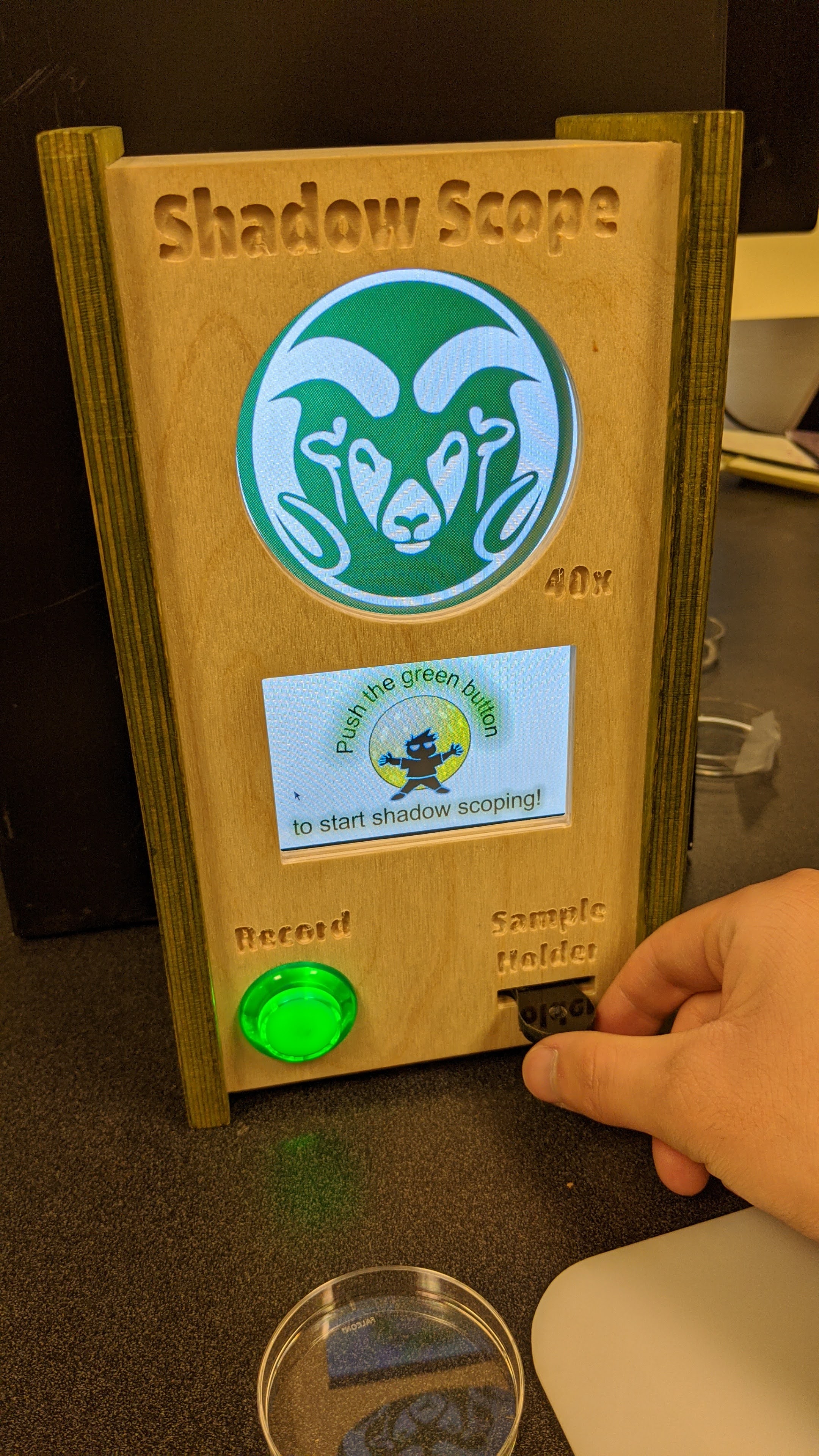
Press the green button to get a video live stream and move the sample holder around to find something cool in the view window.
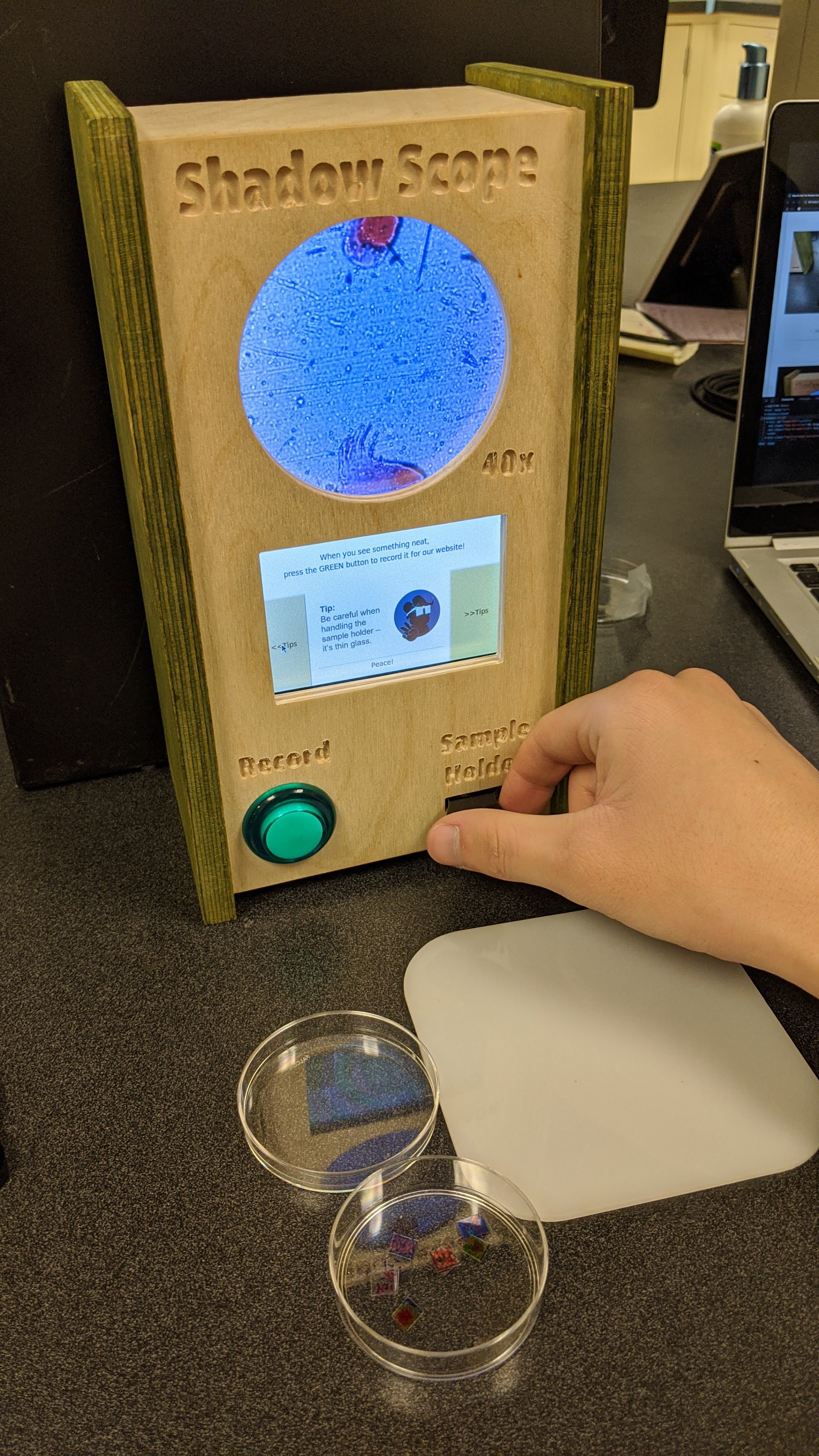
When you find something cool in the view, PRESS RECORD to take a 10 sec video!
Snap a pic of your Video ID so you can visit the website later and see it!
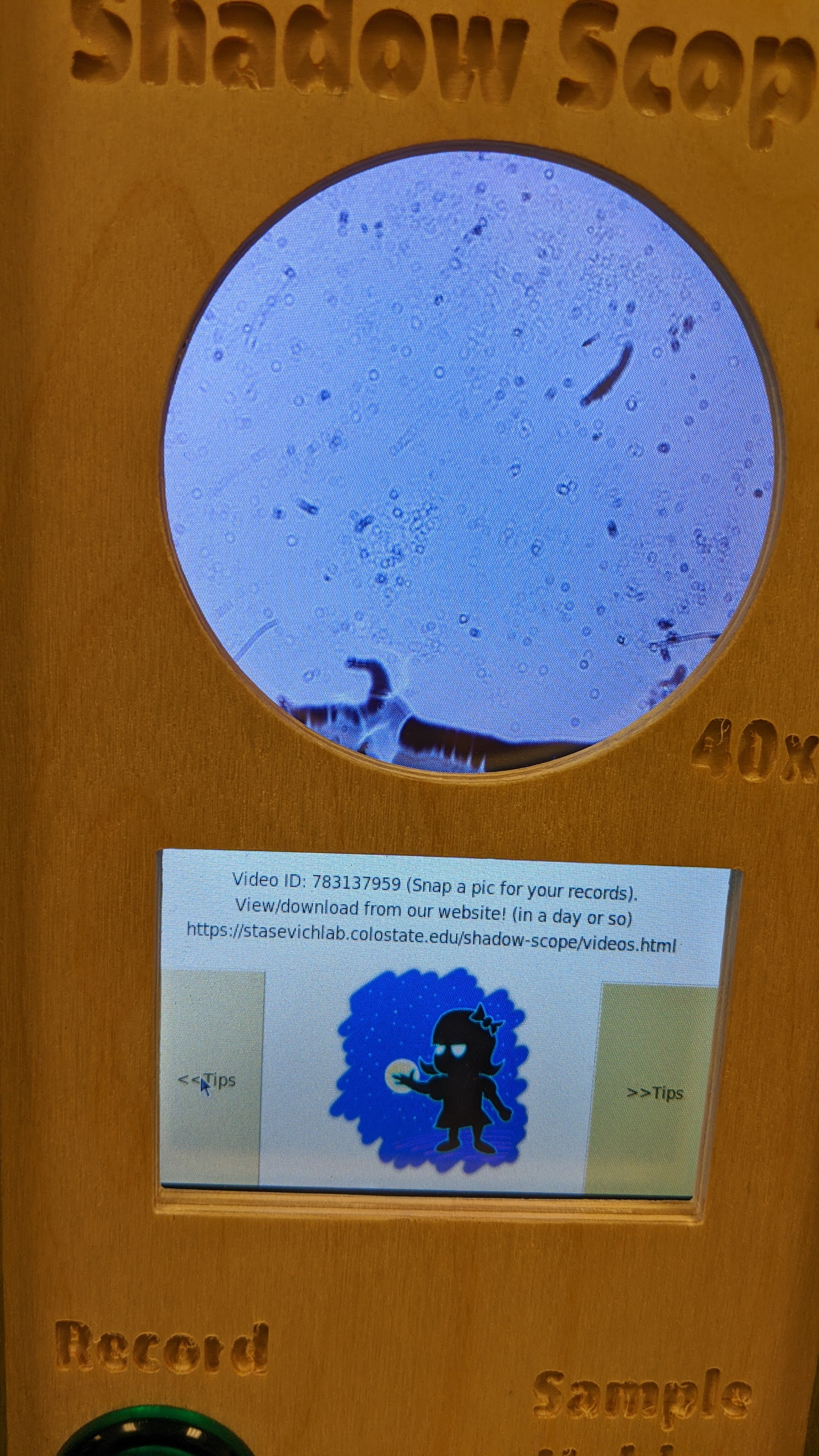
After you're done imaging, it's time for clean-up!
Simply remove the sample holder from the Shadow Scope.
Then, dump the water from the sample holder back into the original container. Be careful not to dump your micro-art too!
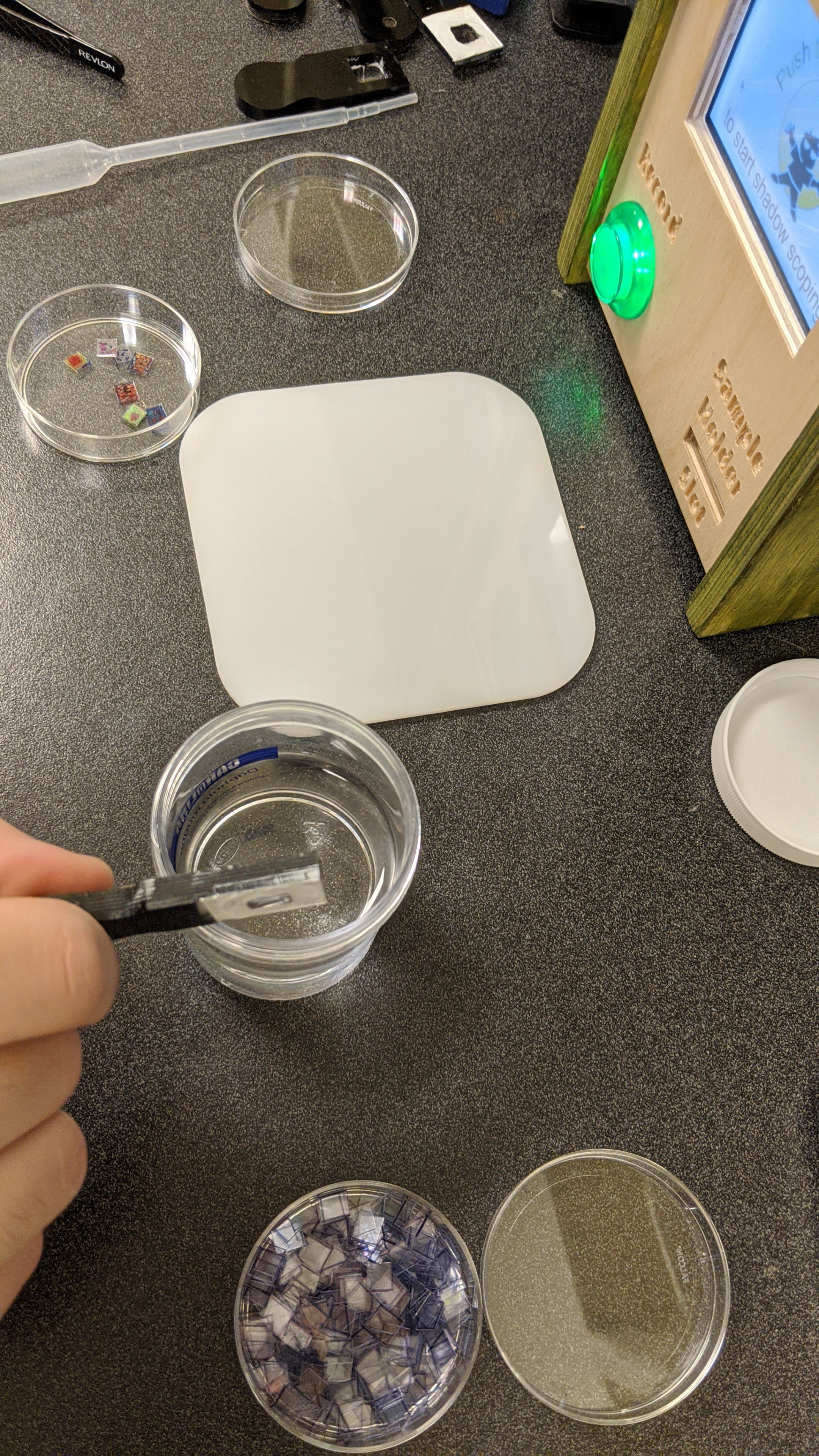
Use a Q-tip with tissue and using GENTLE pressure, wipe the sample holder reservoir. Be careful; the glass bottom is very thin and delicate.

Finally, do one last very light wipe down with the q-tip.
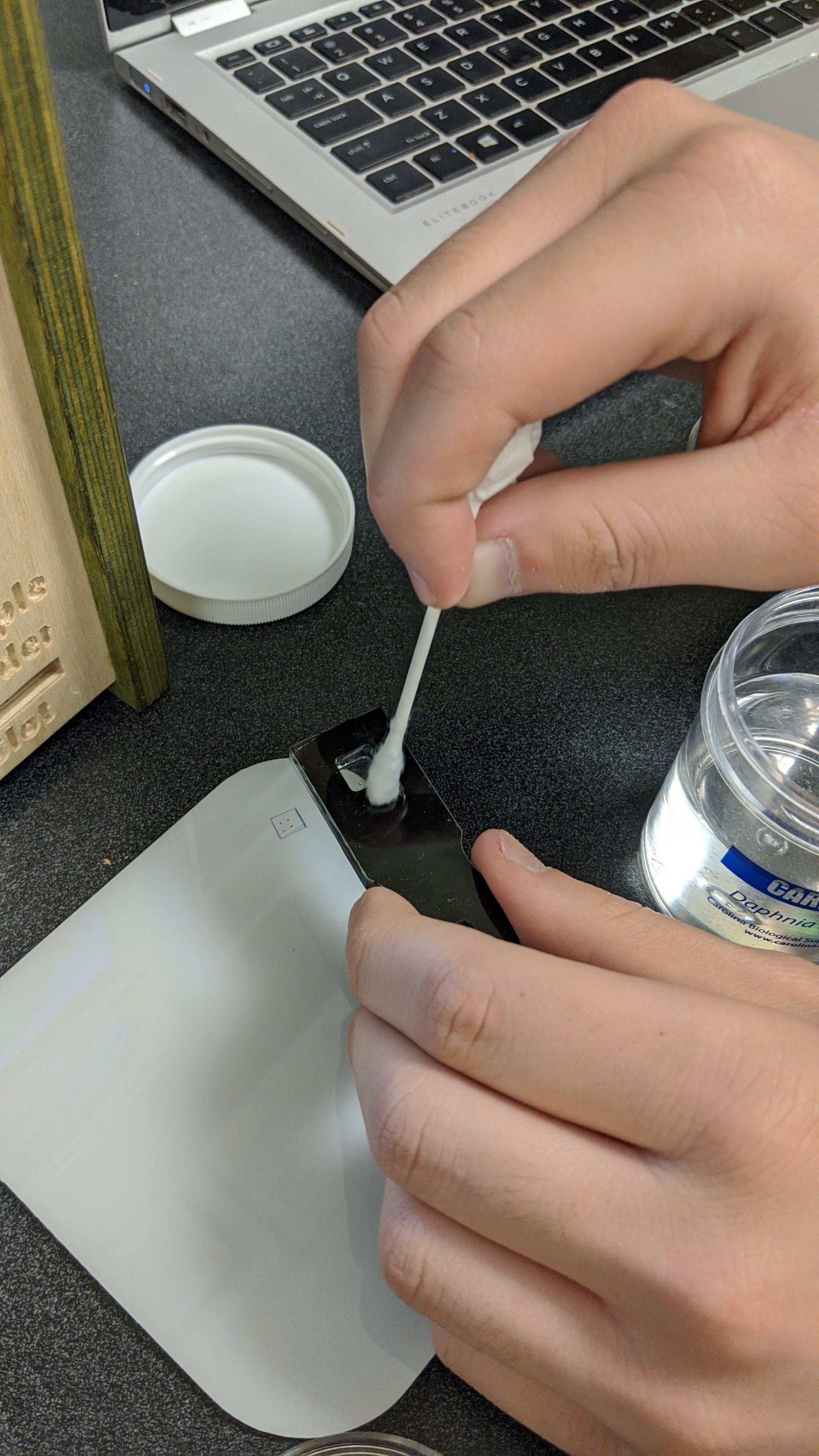
Use the tweezers to take your micro-art and place it in the completed art clear plastic dish for the next person to check out.
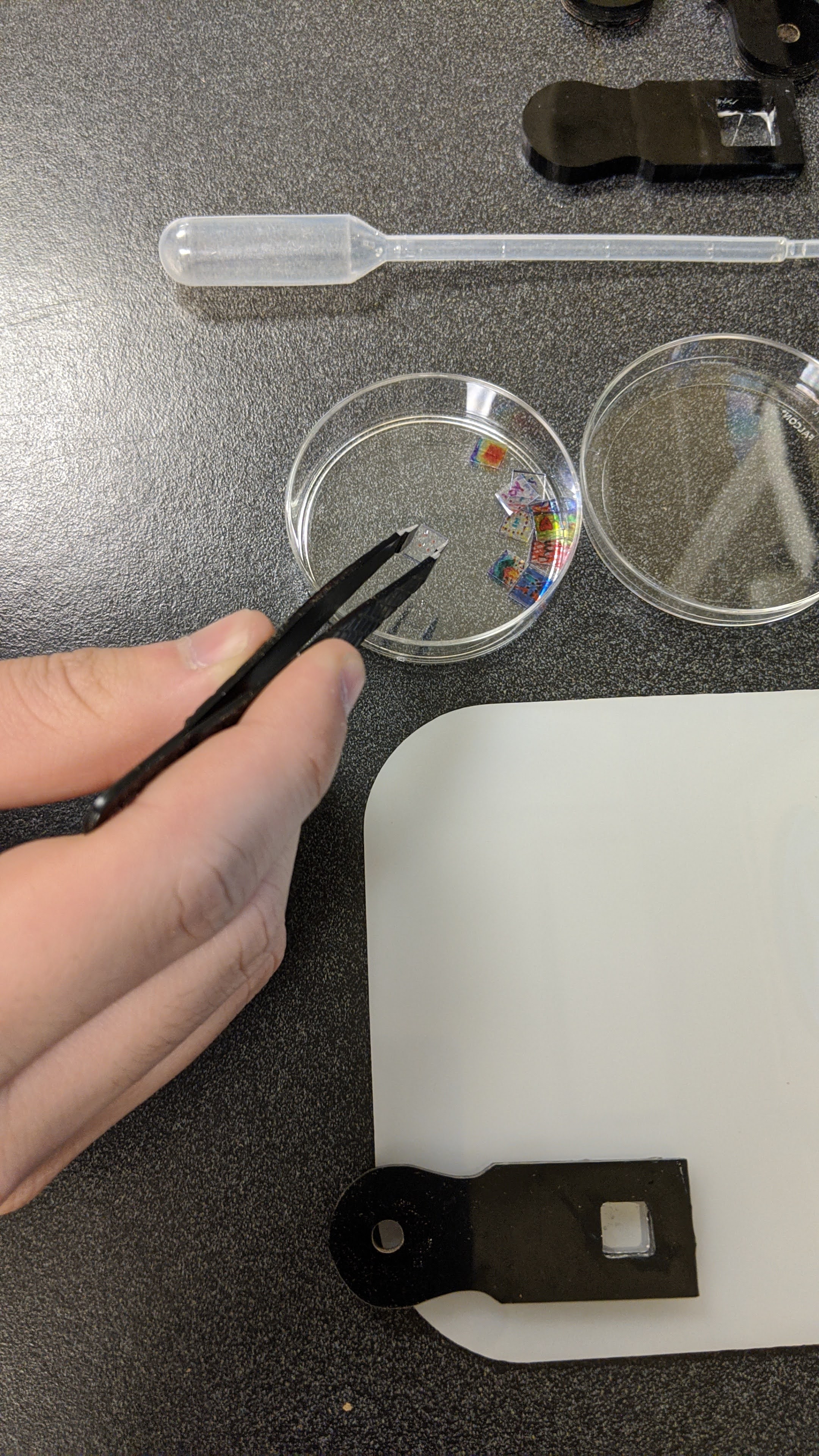
Don't forget to take your Video ID you captured and visit HERE to find your video later!